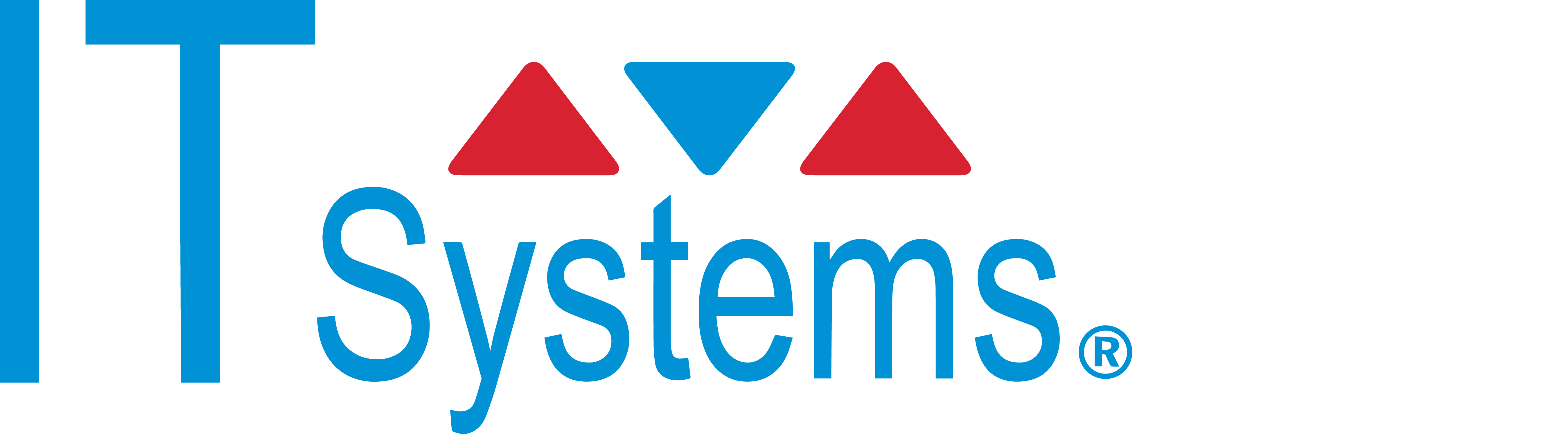What are the changes to Office 365?
On August 1, 2024, Microsoft will retire the Office 365 A1 Plus program, a free Office subscription that includes Office desktop apps for qualified schools that purchased Office institution-wide for faculty and staff through Enrolment for Education Solutions (EES), Open Value Subscription Education Solutions (OVS-ES), Cloud Solution Provider (CSP), or a school contract.
This program was introduced in 2015 to ease the provisioning burden for IT of moving users to the cloud. While the intent was to help schools with their transition, it also introduced a level of complexity leading to compliance issues for our customers, with many inadvertently becoming noncompliant.
Today, Microsoft 365 A3 and A5 licenses are easier to assign, both addressing our customer requirements and the need for a transitional program.
All existing Office 365 A1 Plus licenses will expire as of August 1, 2024 and automatically move to the Microsoft base licence, Office 365 A1. It is worth bearing in mind that the Office 365 A1 licence does not include Microsoft Desktop apps; you would require either A3 or A5 licensing to benefit from this feature.
In line with this change, Microsoft have also announced the end of unlimited free storage for all Office 365 Education licensing. From August 1, 2024 all school tenants will receive a free 100TB pooled storage allocation for all users for OneDrive, SharePoint and Exchange. This will increase to an additional 50GB or 100GB of storage per paid user for A3 and A5 subscriptions respectively.
In addition, from February 1, 2024, users of the Office 365 A1 Education licence will be limited to a maximum of 100GB of OneDrive storage per user within the school tenant’s 100TB of pooled storage.
Why is Microsoft making these changes to Microsoft 365 storage?
With the move to the cloud, stored files, data, and unused accounts have increased significantly over time, as more and more stored files and data have proliferated without a plan for end-of-life. This is not sustainable from a cost perspective, and it puts education institutions and their students at risk for a data breach. Today, education is the most affected industry by cybercrime, receiving over 80% of workplace malware attacks globally alone. In addition, stored files no longer in use have an impact on our carbon footprint with over half of all data stored by organizations not serving a useful purpose. Storage of this “dark” data takes up space on servers and results in increased electricity consumption, generating 4% of global greenhouse gas emissions in 2020 alone.
What does this mean for schools?
To help schools with this transition, Microsoft is creating a set of administrative tools for your IT service provider to review your data storage allocation and usage across OneDrive, SharePoint and Exchange, and tools to more easily manage stored data and end-of-life stored files that are no longer needed.
As your IT service provider, we will undertake a formal review of your storage allocation, give recommendation as necessary and highlight any potential implications of any changes you may choose to adopt.
What are my Next Steps?
Speak to your IT technician to assess your current Office 365 licensing and storage portfolio to consider future data placement, retention and maximising of your tenancy capacity.