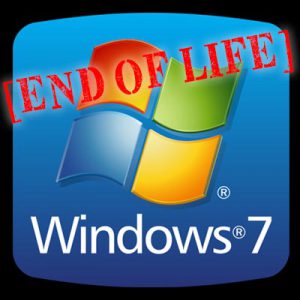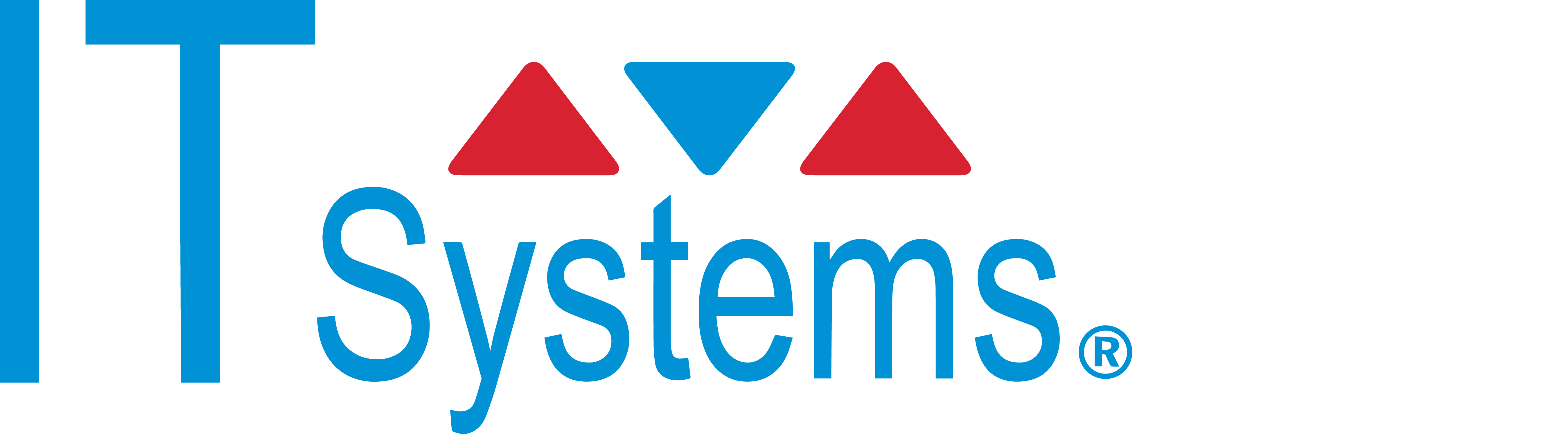As with anything, all good things must come to an end.
Windows 7, the predecessor to Microsoft’s disastrous Vista platform has now entered ‘End of Life’ after ten years of service.
Since its inception in December 2009 Windows 7 has been the second most popular Windows Operating System to grace our computers with over 630 million licences sold during its lifetime.
As of January 2020 Windows 7 still commanded 26% of the Operating market share; still running on home and business devices.
The main question is; what does End of Life mean for me?
Let’s get the main concerns out of the way first:
- No, Windows 7 isn’t dead.
- No, you don’t need to buy a Win10 computer.
- No, you don’t need to upgrade.
- No, you don’t need to install the latest Win7 patches right away.
- No, your Internet Service Provider won’t kick you off your network for using Win7.
- No, we don’t know if Microsoft will release any more free security patches for Windows 7.
- No, running Win7 after Jan. 14 doesn’t put your company and staff data at risk, as well as that of suppliers, partners, and customers, because security patches will no longer be available.
So, what happens now?
What happens now is pretty much up to you.
End of Life does not mean your computer is suddenly going to shift from this mortal coil to the Halls of computer Valhalla. It simply means that Microsoft is no longer going to provide any free security updates and patches to the Operating System. Should issues occur you will not be able to call on Microsoft to fix any issue.
Microsoft have been urging users to move to Windows 10 almost since its release in July 2015. Users were tempted to move across to the new platform via free upgrades.
You can still obtain this free upgrade should you want it; simply visit https://www.microsoft.com/en-us/software-download/windows10
You will need to check that your system can run Windows 10 whilst giving you a workable user experience. It is pointless to upgrade twelve year old hardware if it’s going to take you over half an hour to log into your PC and then another twenty minutes just to open a Word document.

Is my system still secure?
And now comes the science part.
You may have the latest and greatest anti-malware system with full anti-virus and firewall system but the fact is that if your Operating System is open to vulnerabilities all these brilliant tools mean little in comparison to a hacker exploiting an unpatched system.
Essentially you make yourself become a considerably easier target for issues, malware and other potential threats. No one will stop you using Windows 7 but you chose to do so at your own peril.
So how do I upgrade?
If you are a supported customer your core systems are already at Windows 10. If users have company-owned devices that are Windows 7 let us know and we will look towards upgrading them if they are compatible.
The official Microsoft Windows 10 specifications are:
- Processor: 1 gigahertz (GHz) or faster processor
- RAM: 2 gigabyte (GB) for 64-bit
- Hard disk: 32 GB for both 64-bit and 32-bit OS
- Graphics card: DirectX 9 or later
- Display resolution: 800 x 600, a minimum diagonal display size for the primary display of 7-inches or larger.
In reality however the above specifications are very optimistic and will result in an extremely slow and poor user experience.
The recommended specifications for Windows 10 are:
- Processor: Intel 8th generation processors, AMD 8th generation processors
- RAM: 8 gigabyte (GB) for 64-bit
- Hard disk: Solid State Drive of at least 128 GB
- Graphics card: DirectX 9 or later
- Display resolution: 800 x 600, a minimum diagonal display size for the primary display of 7-inches or larger.
Do I really have to upgrade?
No, not if you don’t want to.
Like all forms of risk management it is purely up to how much risk you are happy to accept.
If you so wished, you can still purchase Windows 7 security patches from Microsoft by signing up for the Microsoft Extended Security Update Program. In a similar vein to institutions still purchasing Windows XP updates, a company can pay Microsoft to protect their Windows 7 estate. It must be stated however this is not a simple quick fix to your Window’s 7 concerns. You will also have to jump through a large number of Microsoft-created hoops and vetting before you are even accepted onto the program. Plus, you will have to pay a handsome fee for this privilege.
Final thoughts.
Ultimately you are going to have to do something about the elephant in the room that is Windows 7 End of Life. The longer the issue is put off the more risk you take in an issue occurring. Moving away for a ten year old Operating System is the first step to securing your ICT estate. It is these Operating System patches that have kept users safe from infamous threats such as WannaCry and WannaCryptor over the years; they are not something to take for granted.